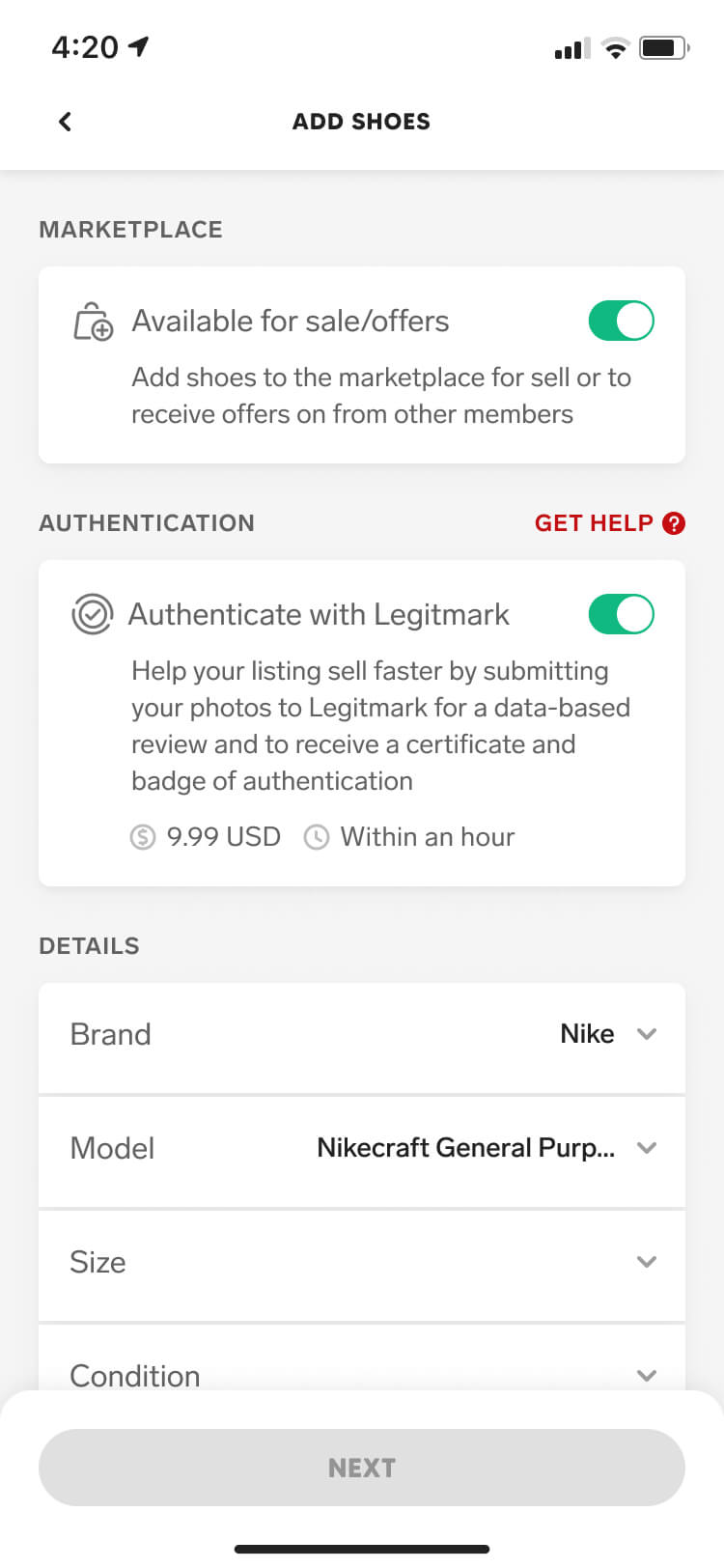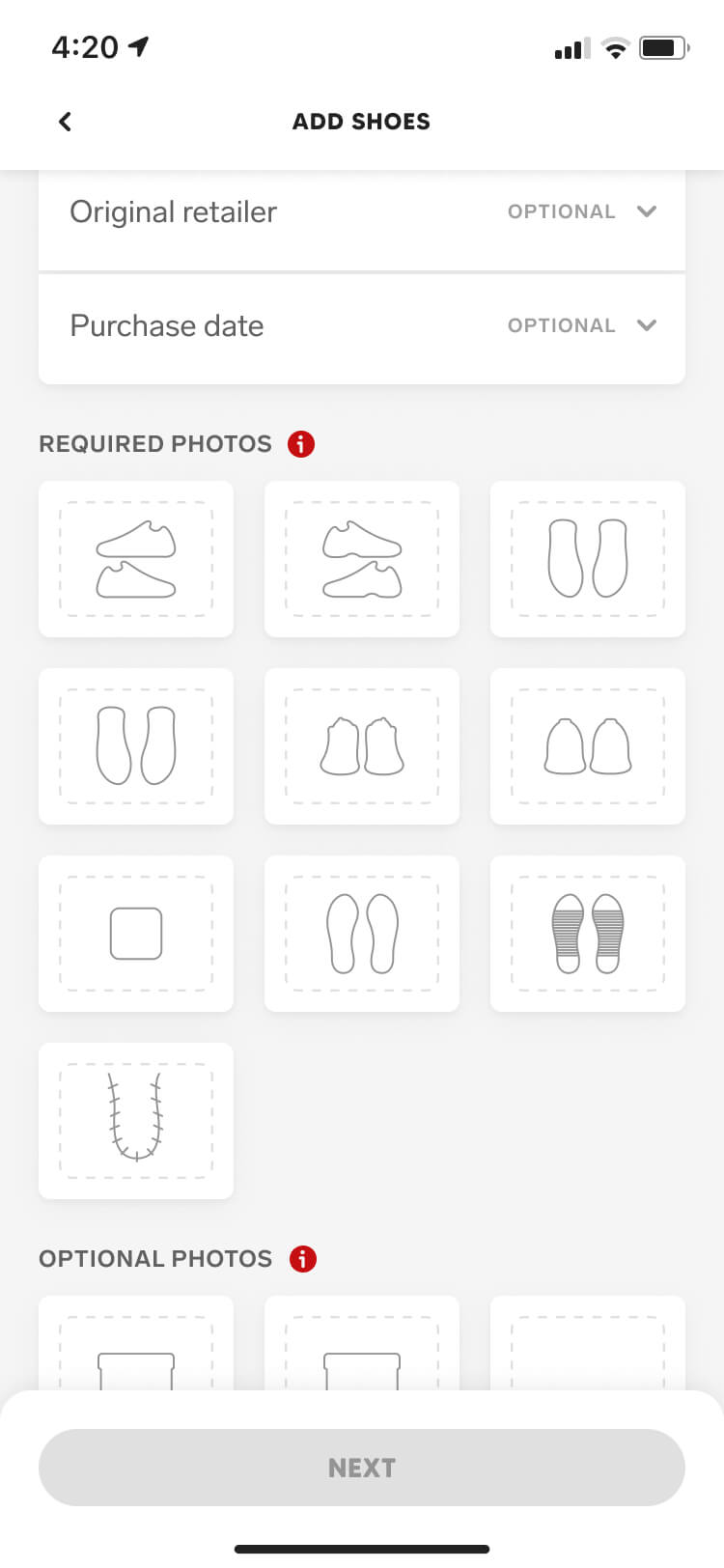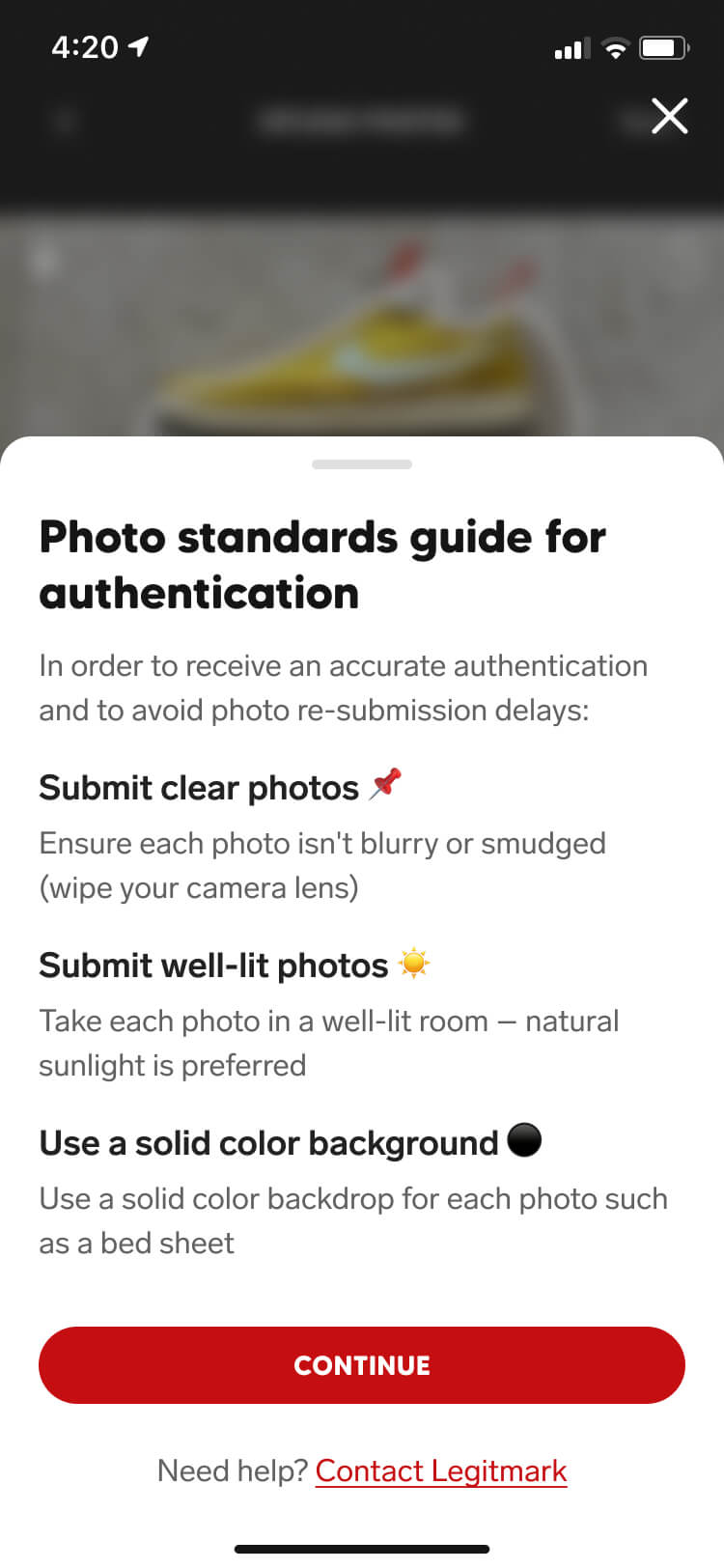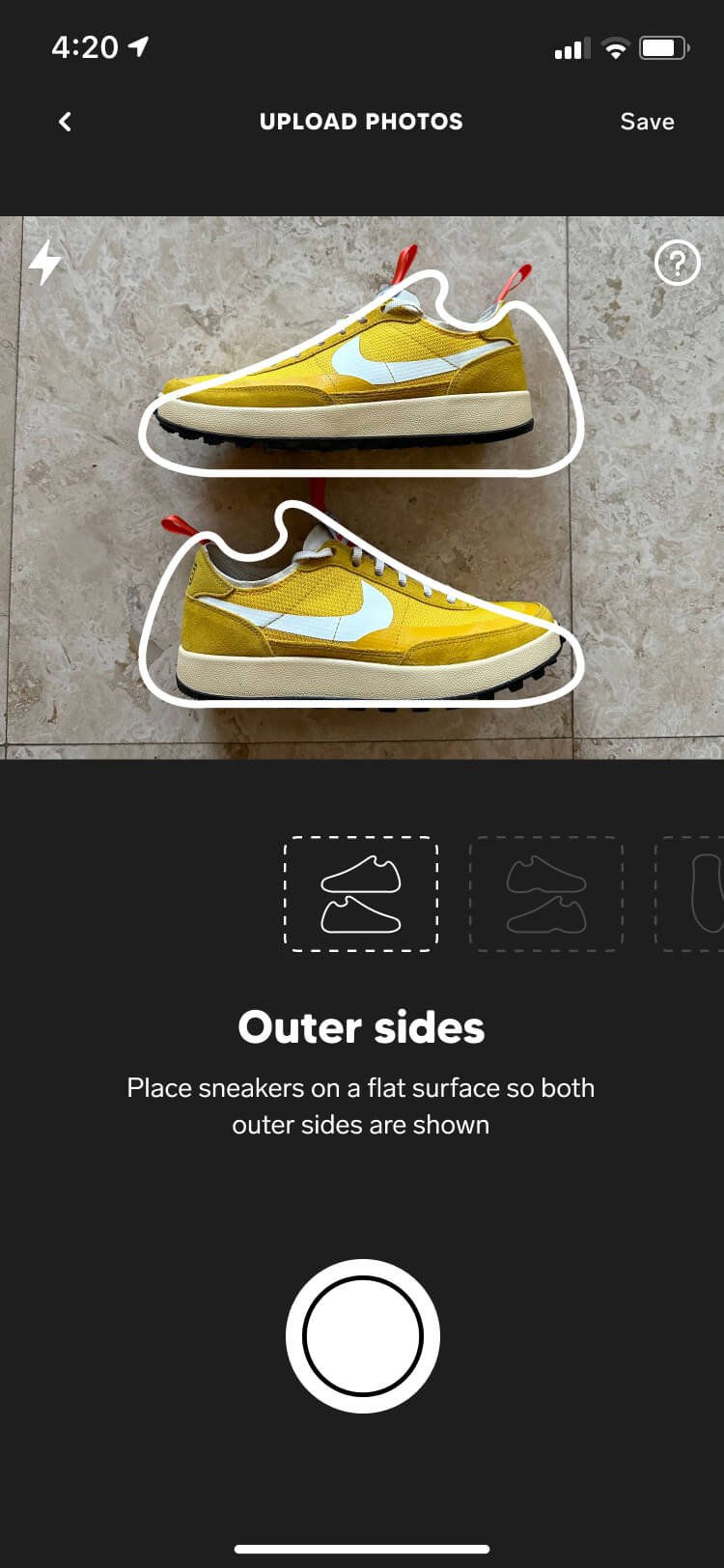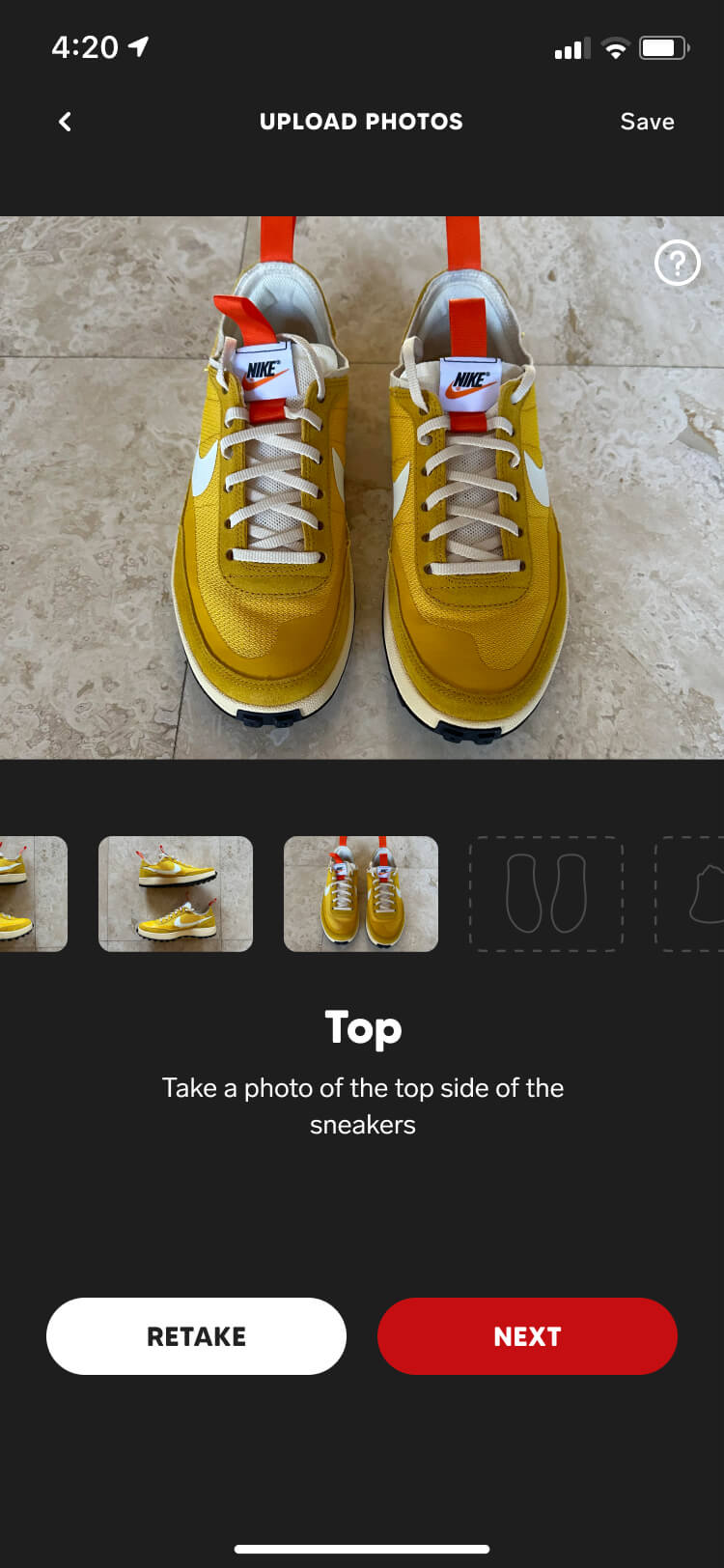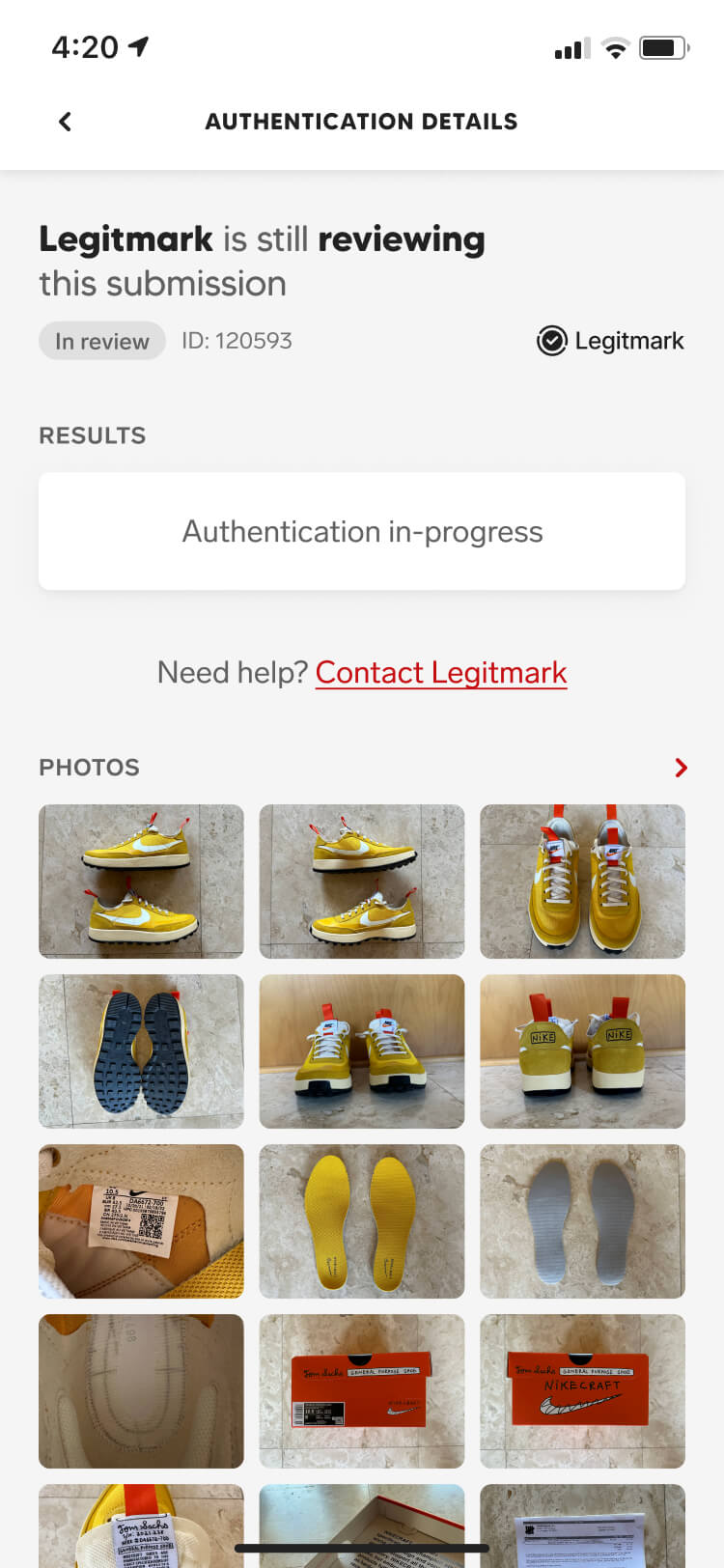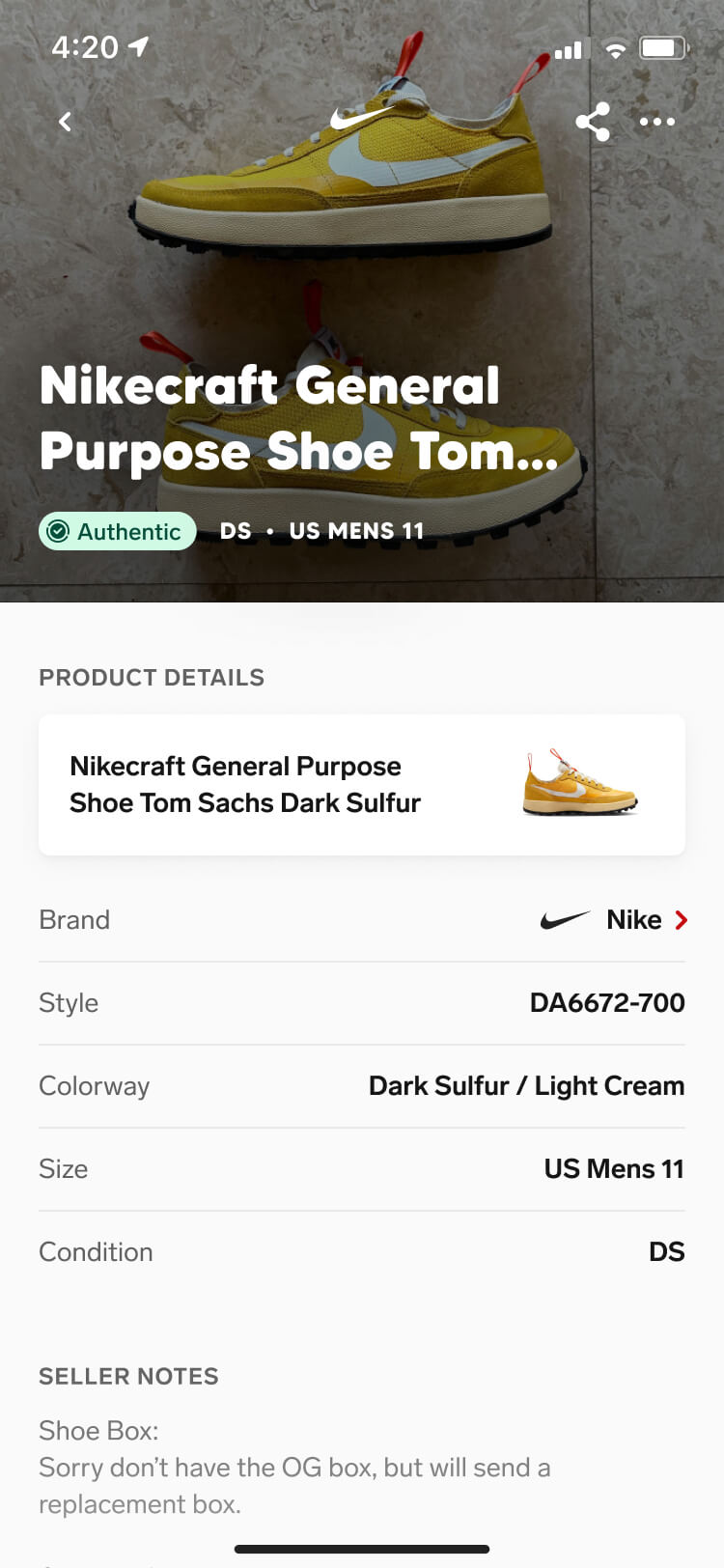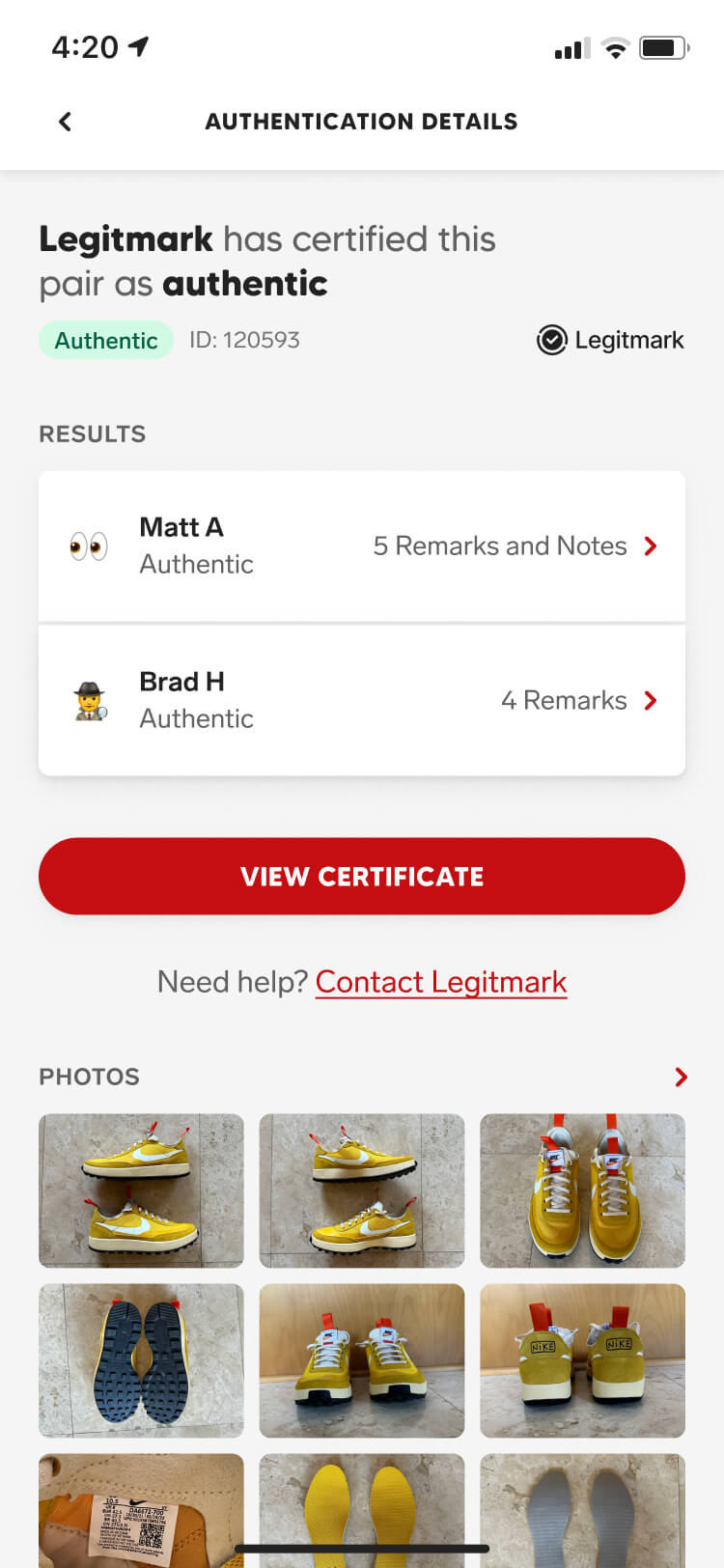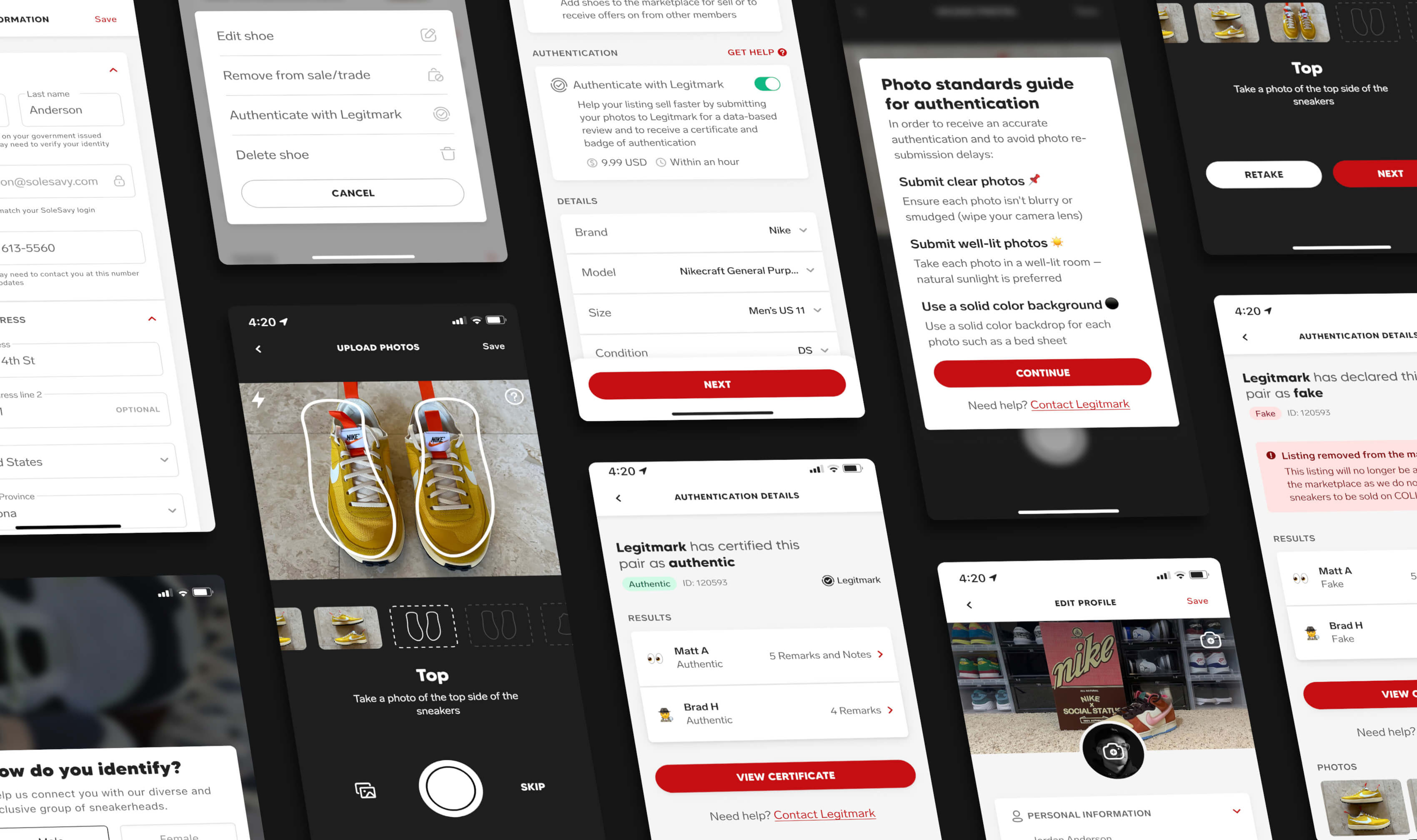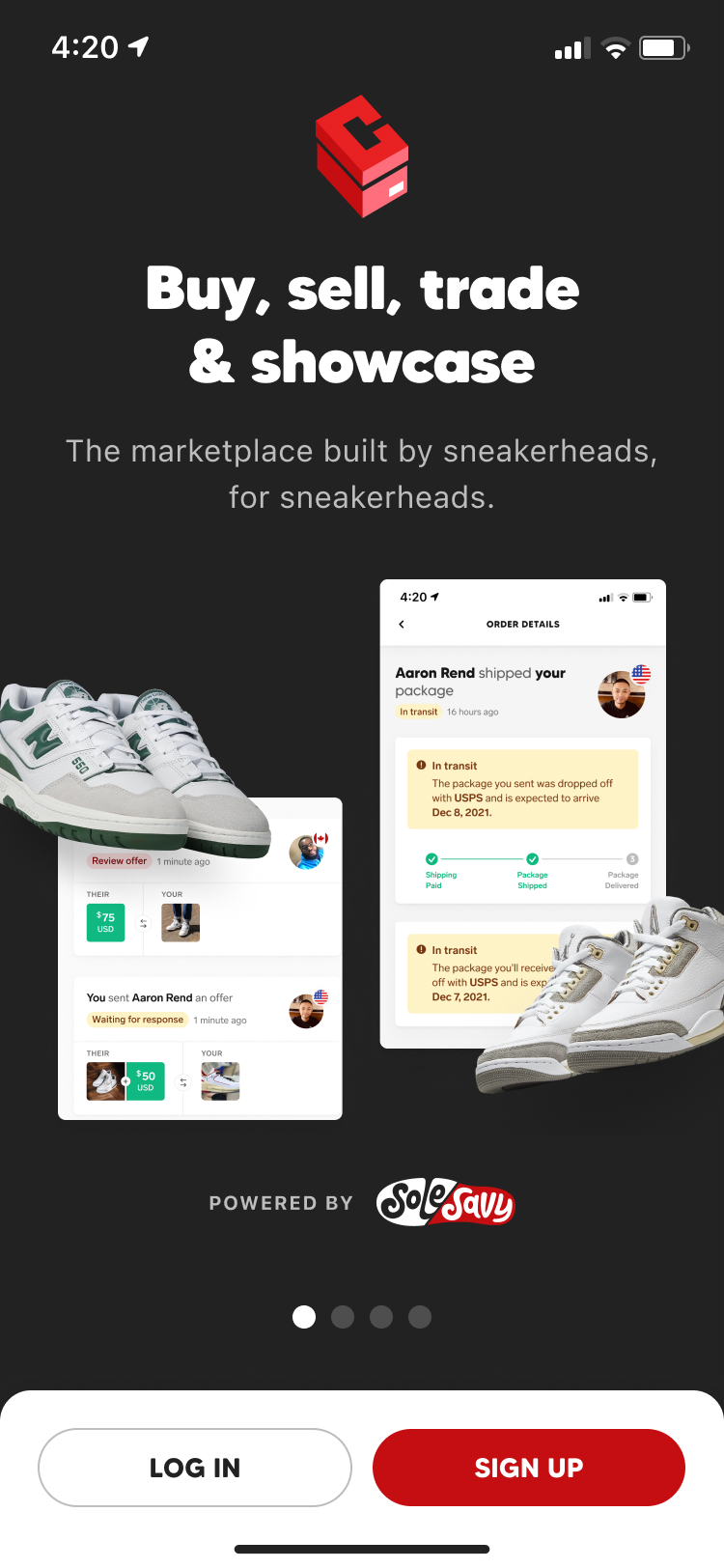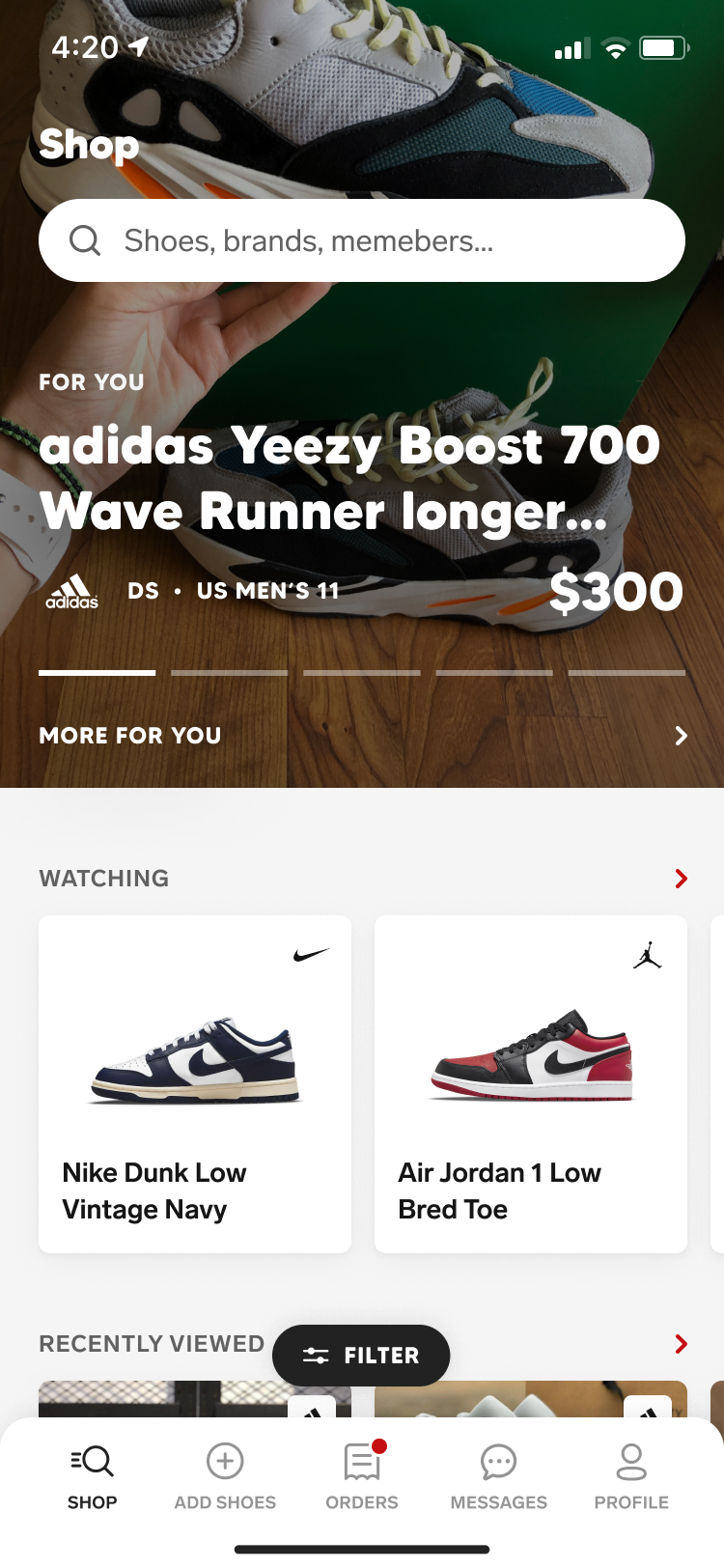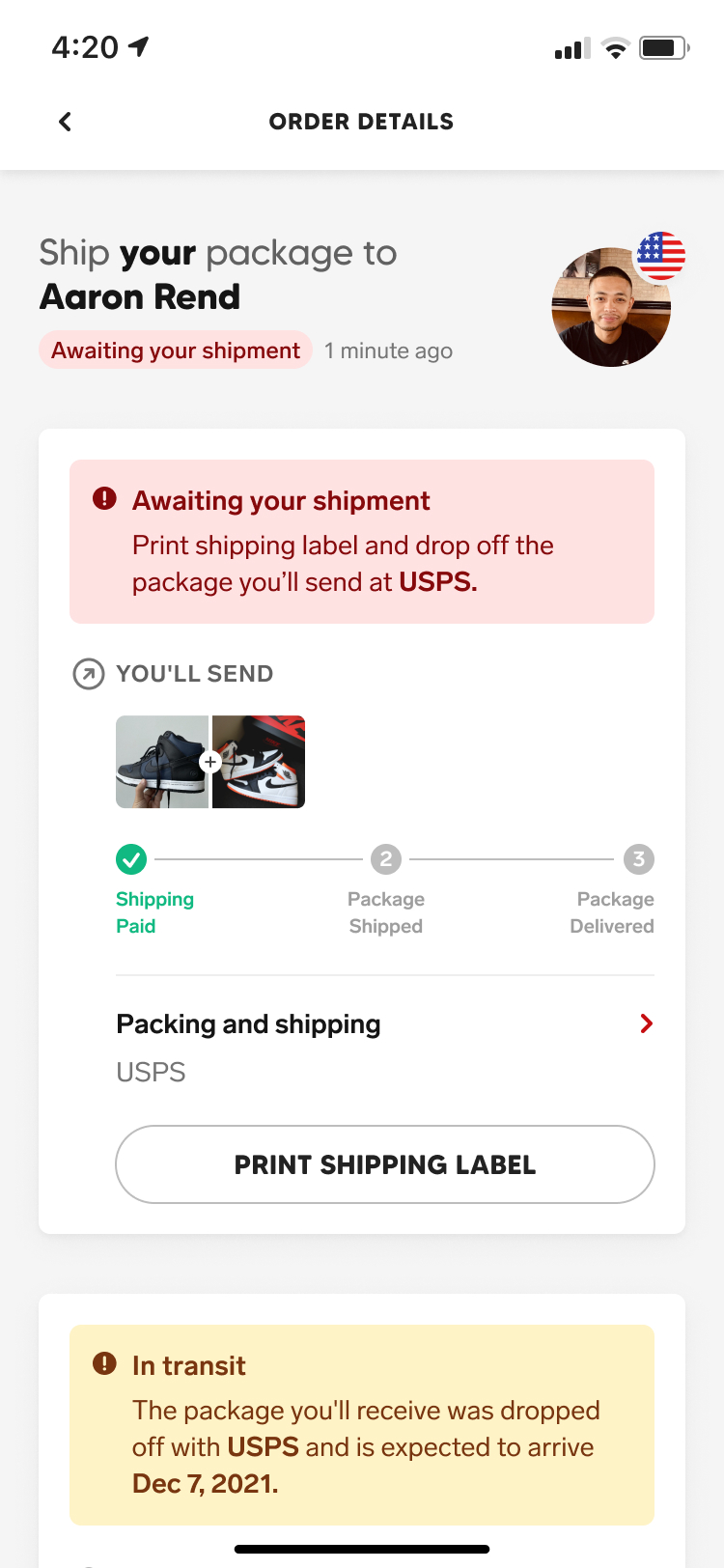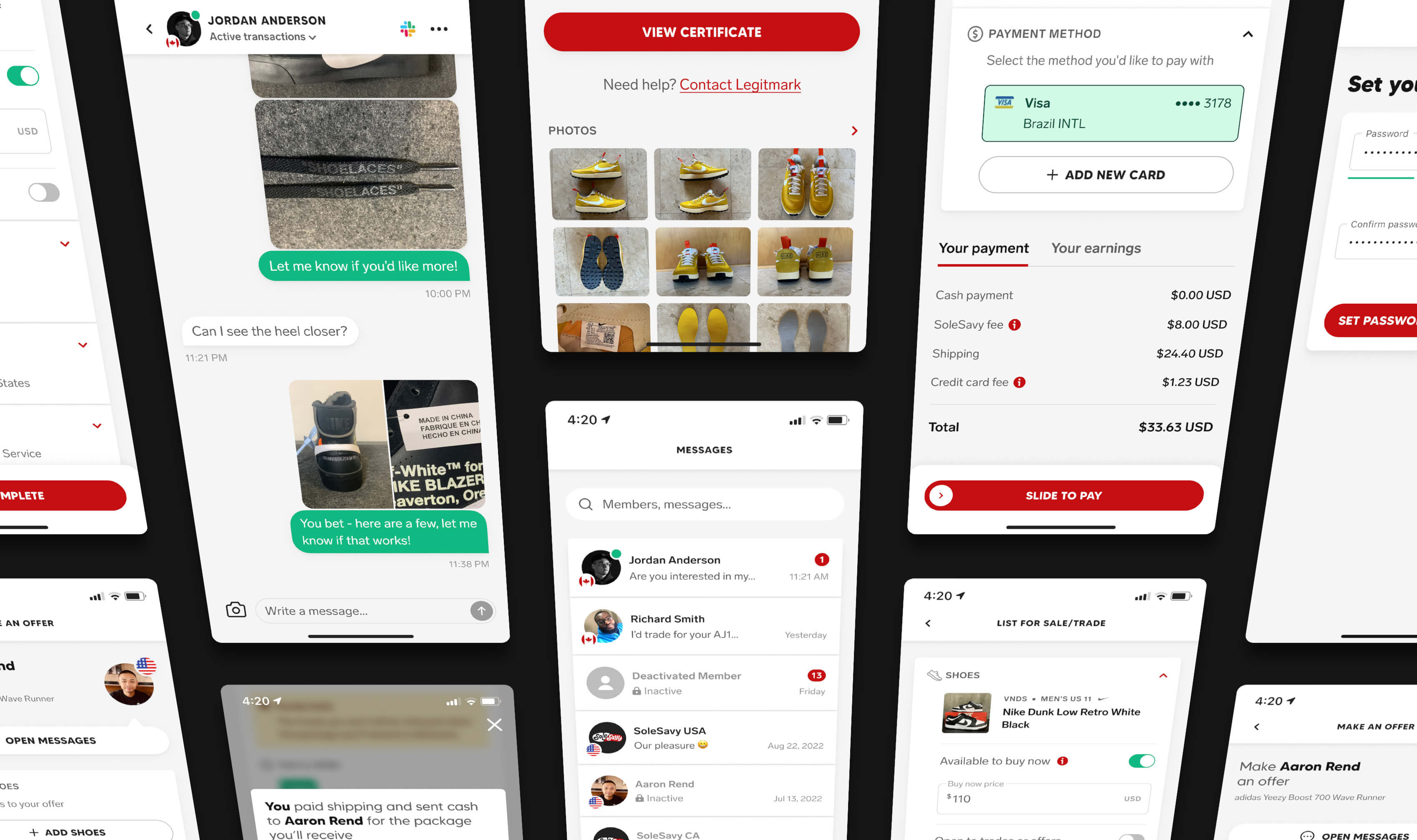
Buy, Sell & Trade
By the time SoleSavy brought on their internal product team, the Collect marketplace was nearing completion under the guidance of an external agency. However, as our team dug into the project, we uncovered critical gaps in the order flows which would have posed a number of challenges at launch. Upon this discovery, our team quickly took over and began planning a re-design of this pivotal feature. The key areas of focus were ensuring all possible order states and edge-cases were accounted for, and that all stages of the order and shipment processes were clearly communicated to both parties.

Offers & Orders
After finalizing the order flows, we began crafting a UI to visually communicate each step. Our initial focus was to enable users to effortlessly discover and purchase sneakers, or opt to make an offer of cash, sneakers, or a combination of both. While making an offer required additional steps, we ensured that both paths were cohesive and seamless to navigate. Once an order is created, our top priority was to walk users through each step of the shipment process, from printing labels to handling lost packages. Leveraging color and visual hierarchy, our solution clearly communicated each order state, which proved to be crucial for complex trades where both parties needed to ship a package.
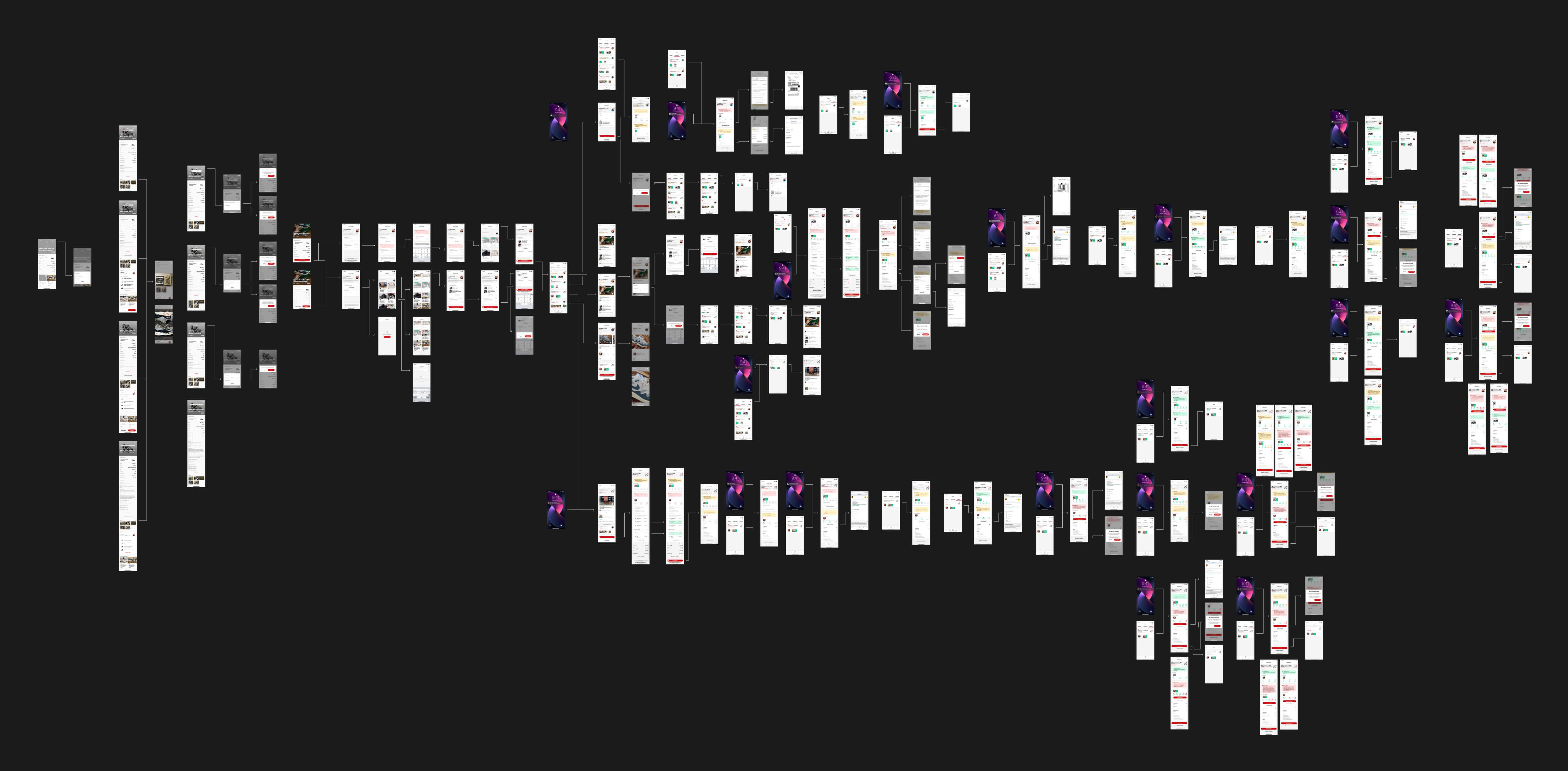
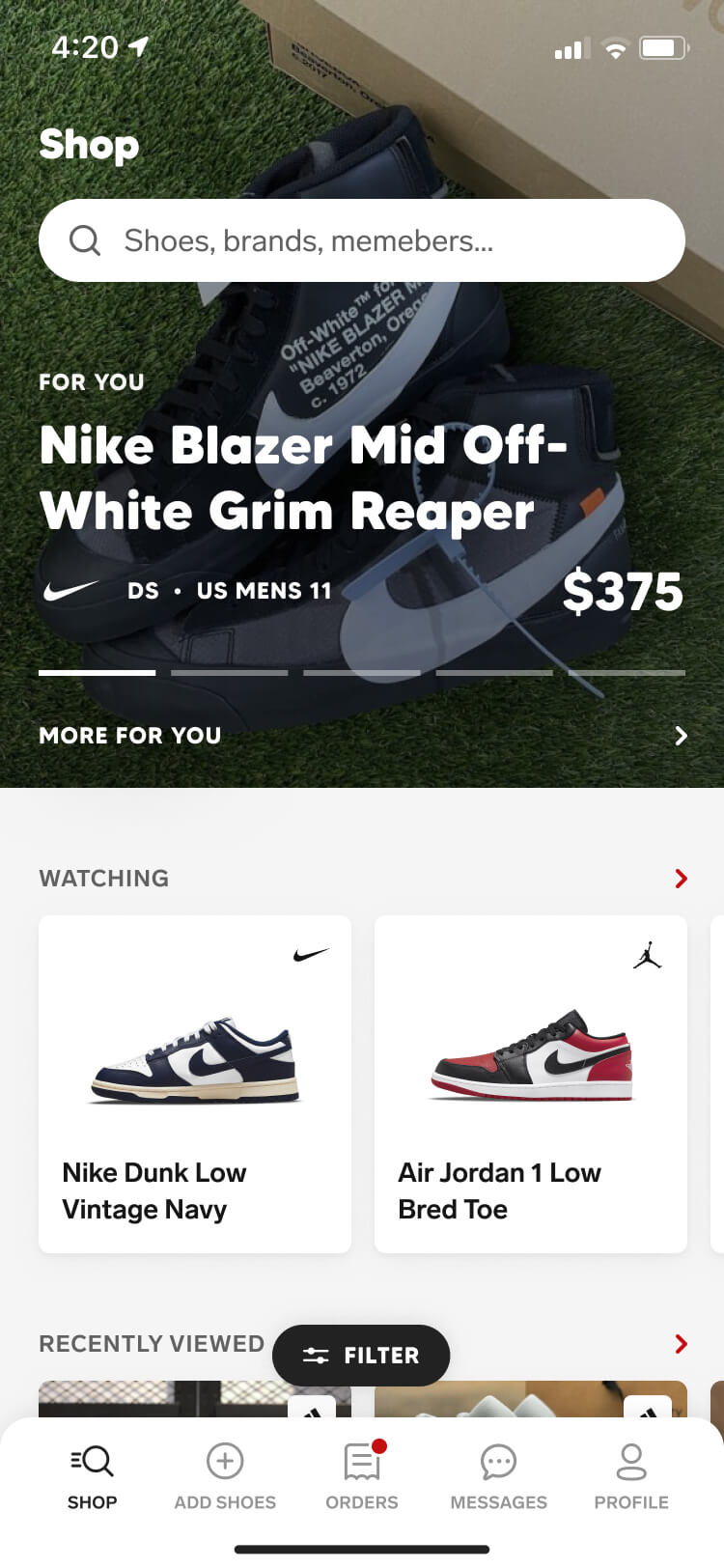
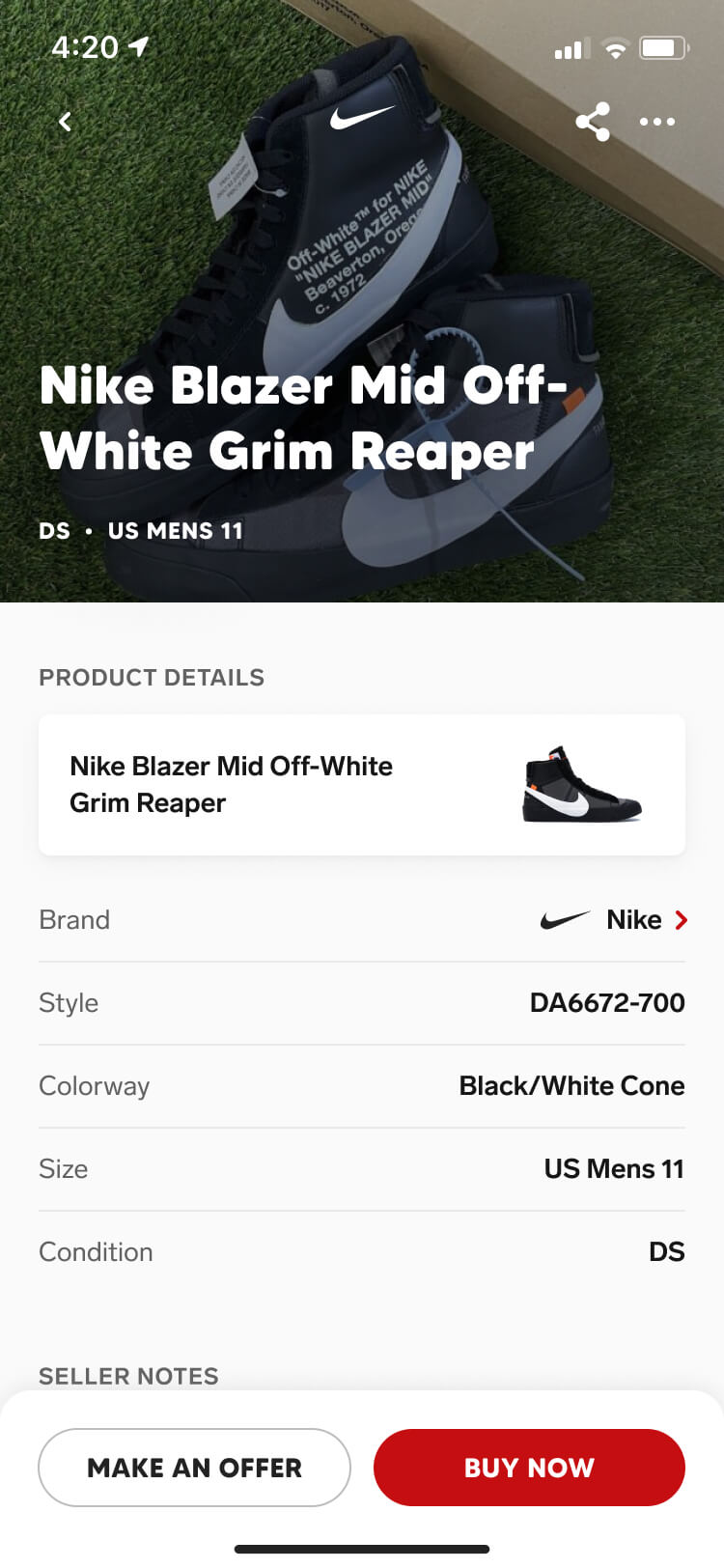
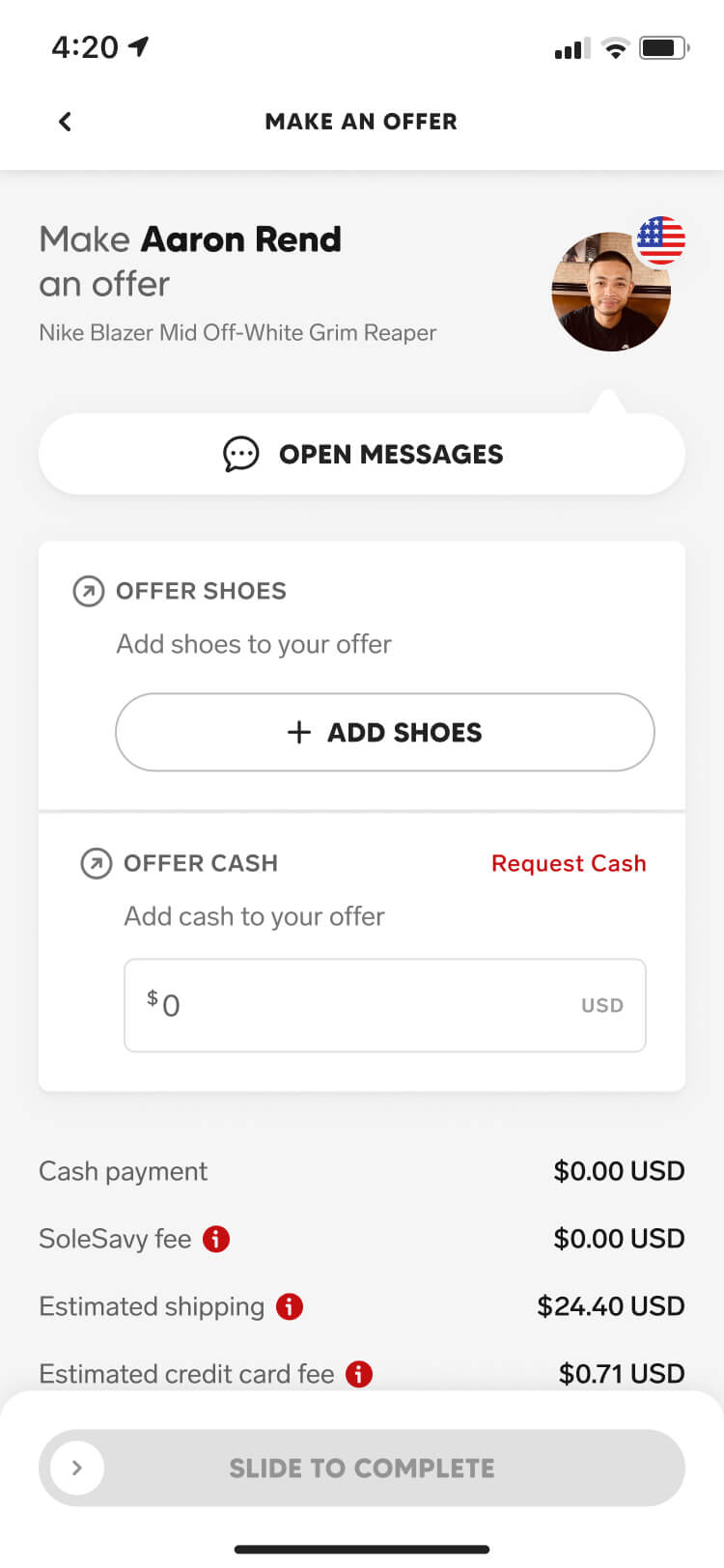
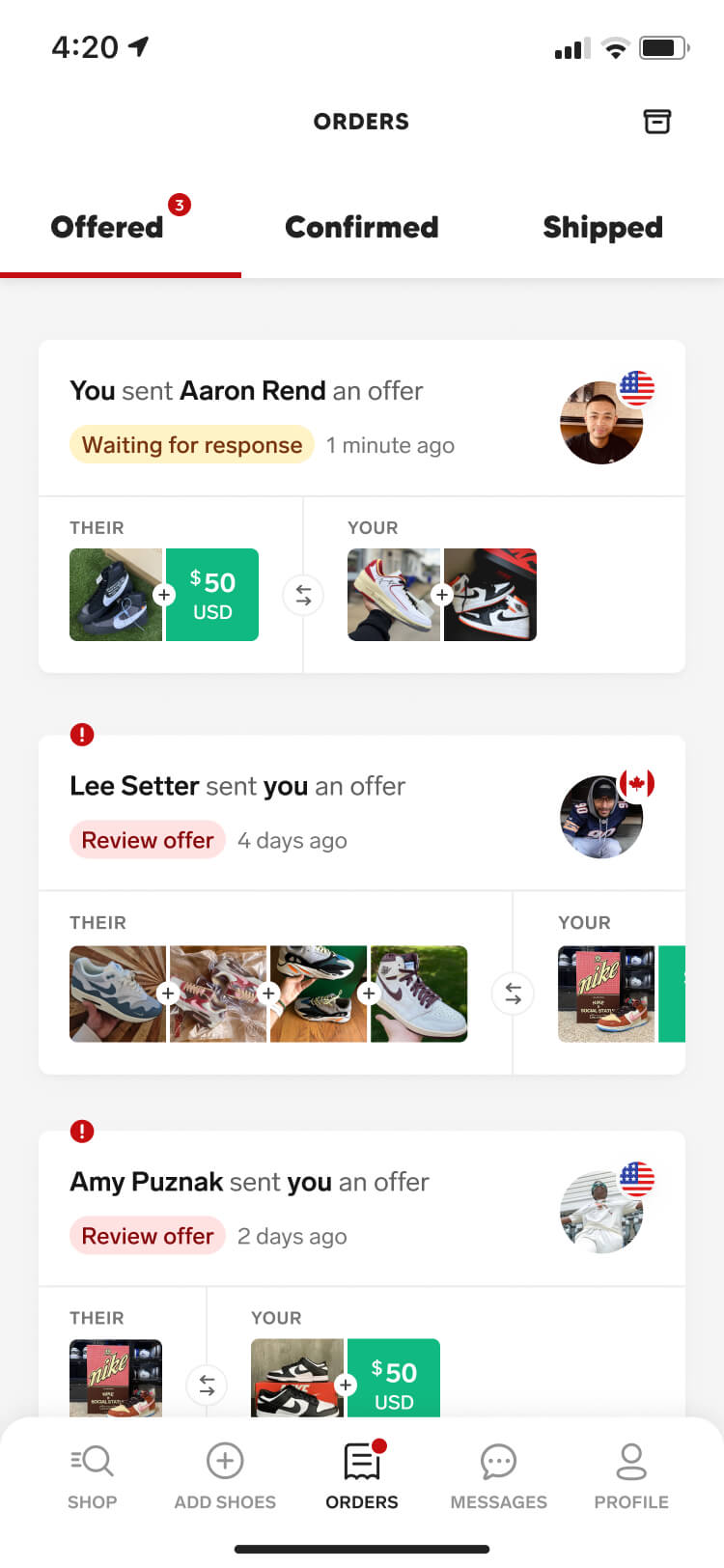
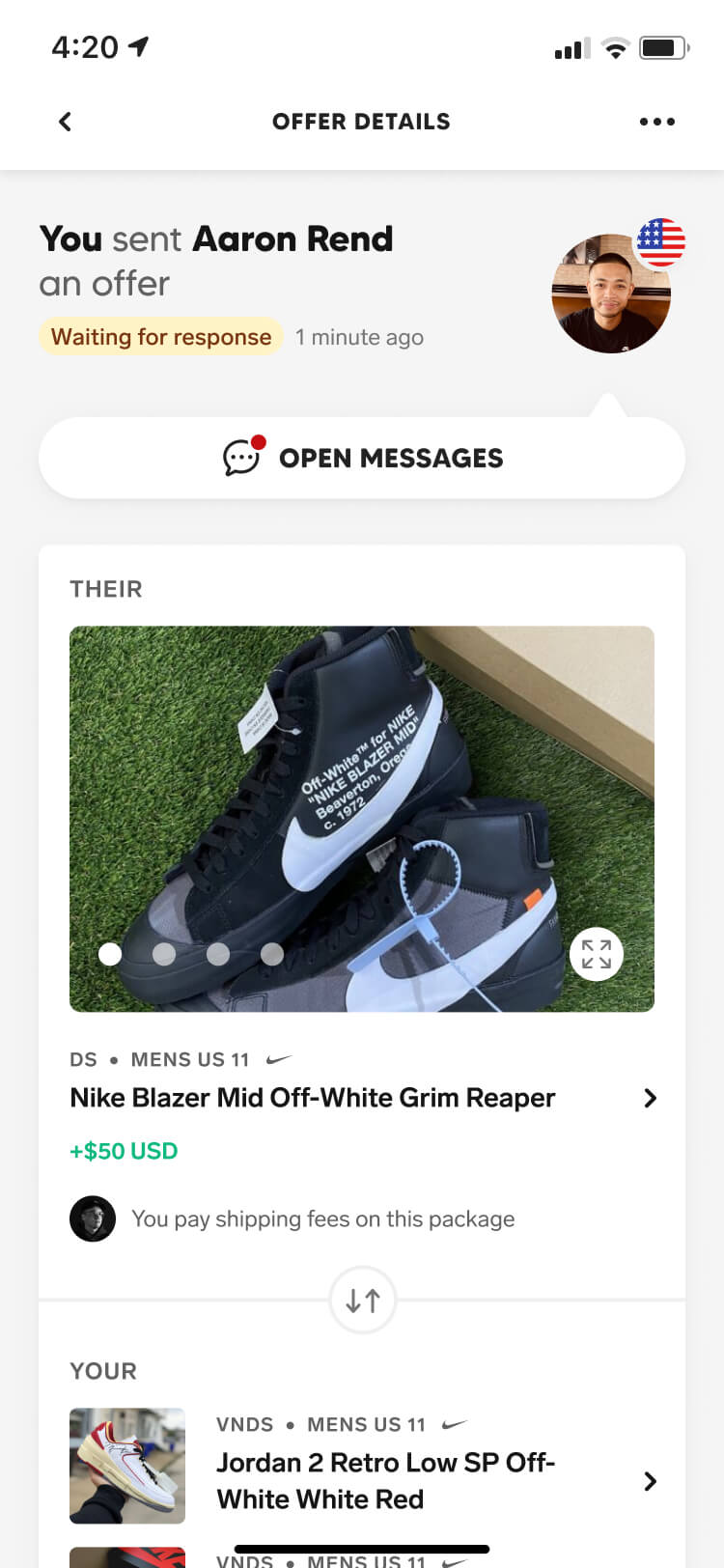
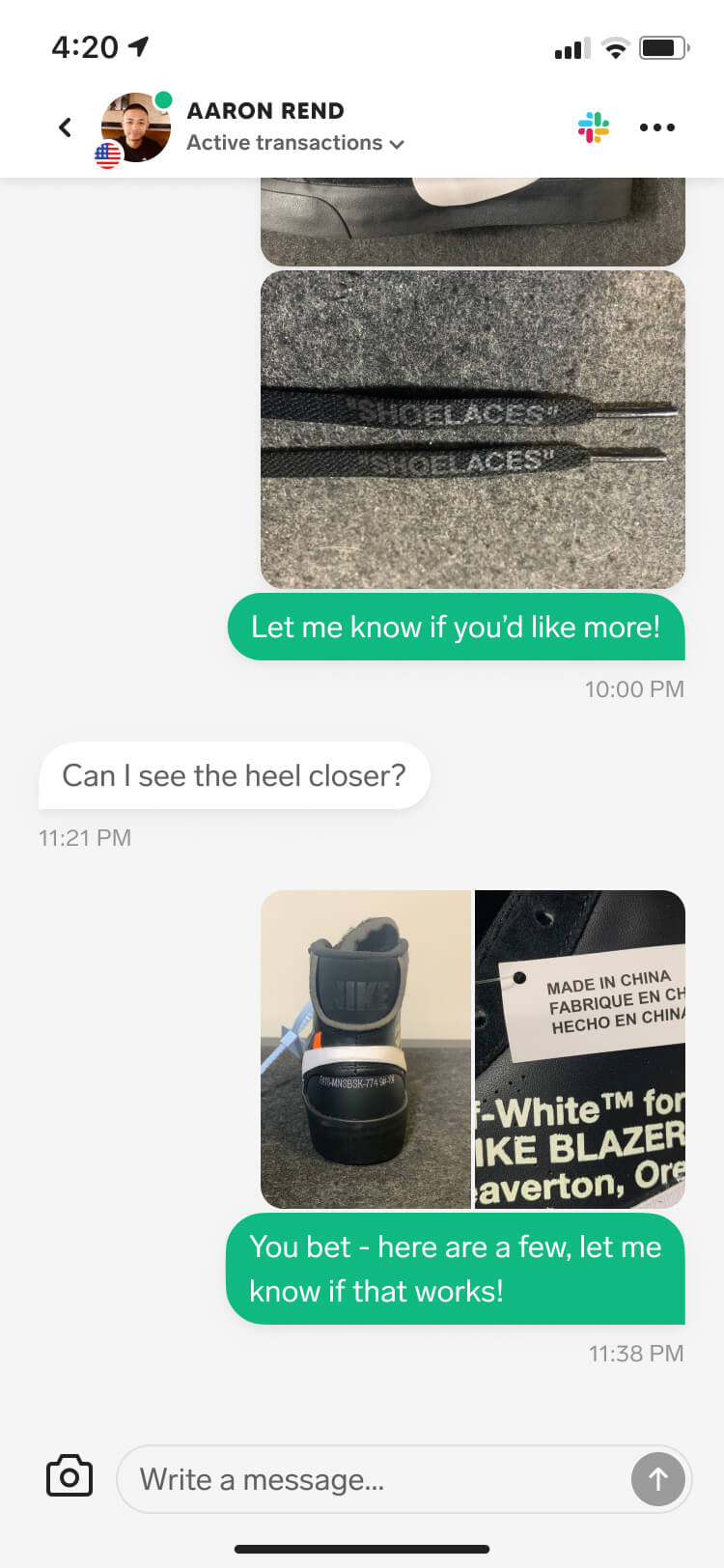
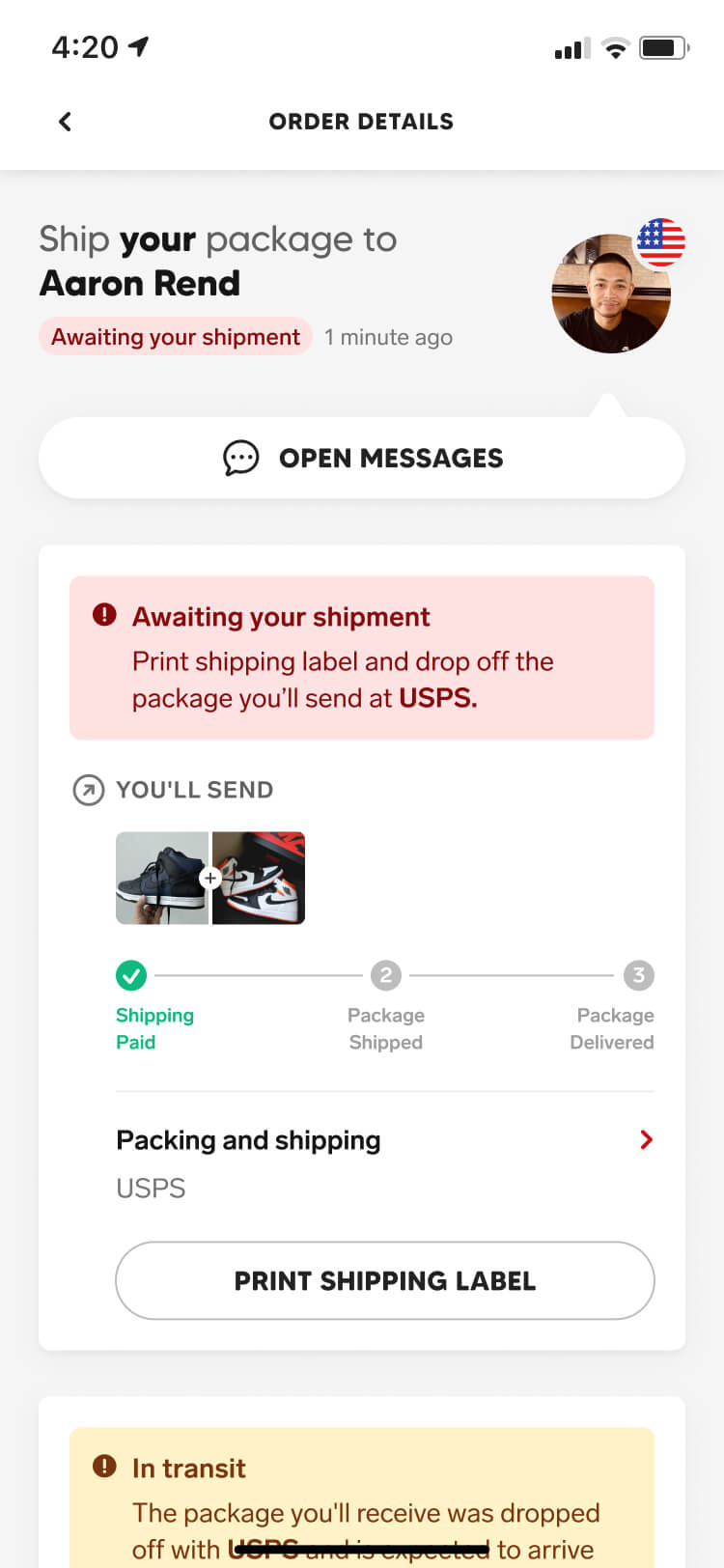
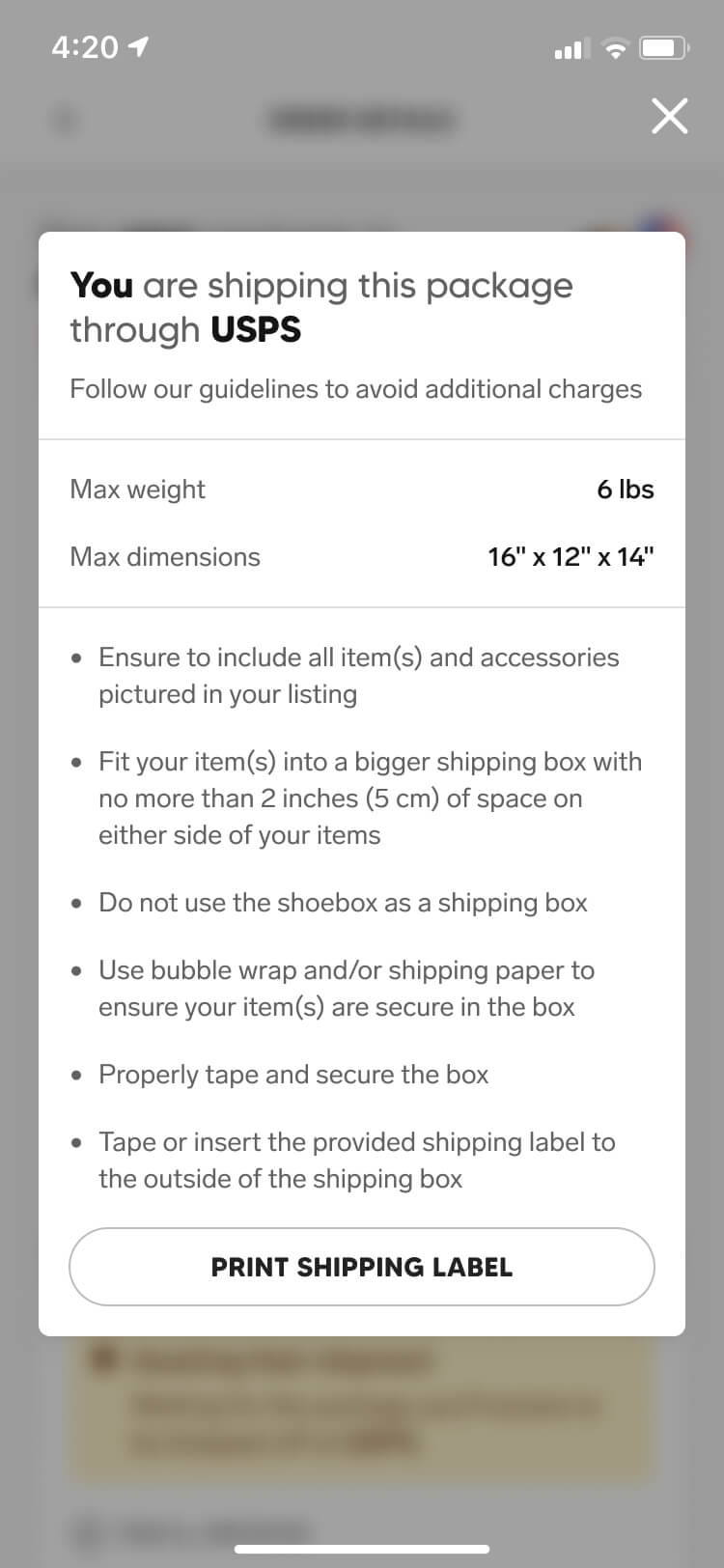

Public Launch
During beta, Collect was exclusively available to existing SoleSavy members exempt from marketplace fees. So as we geared up for the public launch, we began planning the sign-up flow and fee structure. To provide a consistent experience for all SoleSavy users, regardless of their entry point, we designed the Collect sign-up flow to mirror what we had already designed on the SoleSavy website. The key goals were to present users with information in digestible portions, and to streamline the process by only collecting what we needed to personalize their app experience.
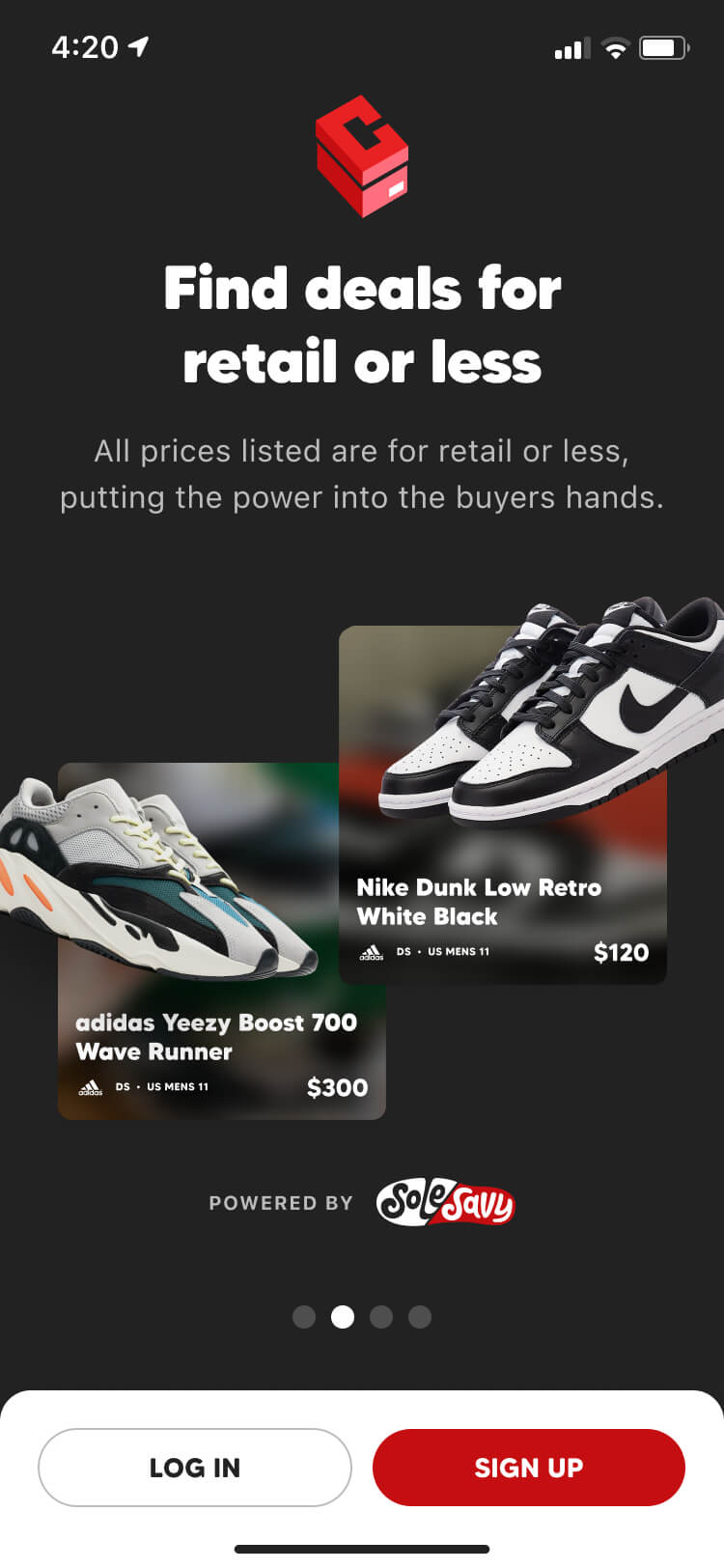
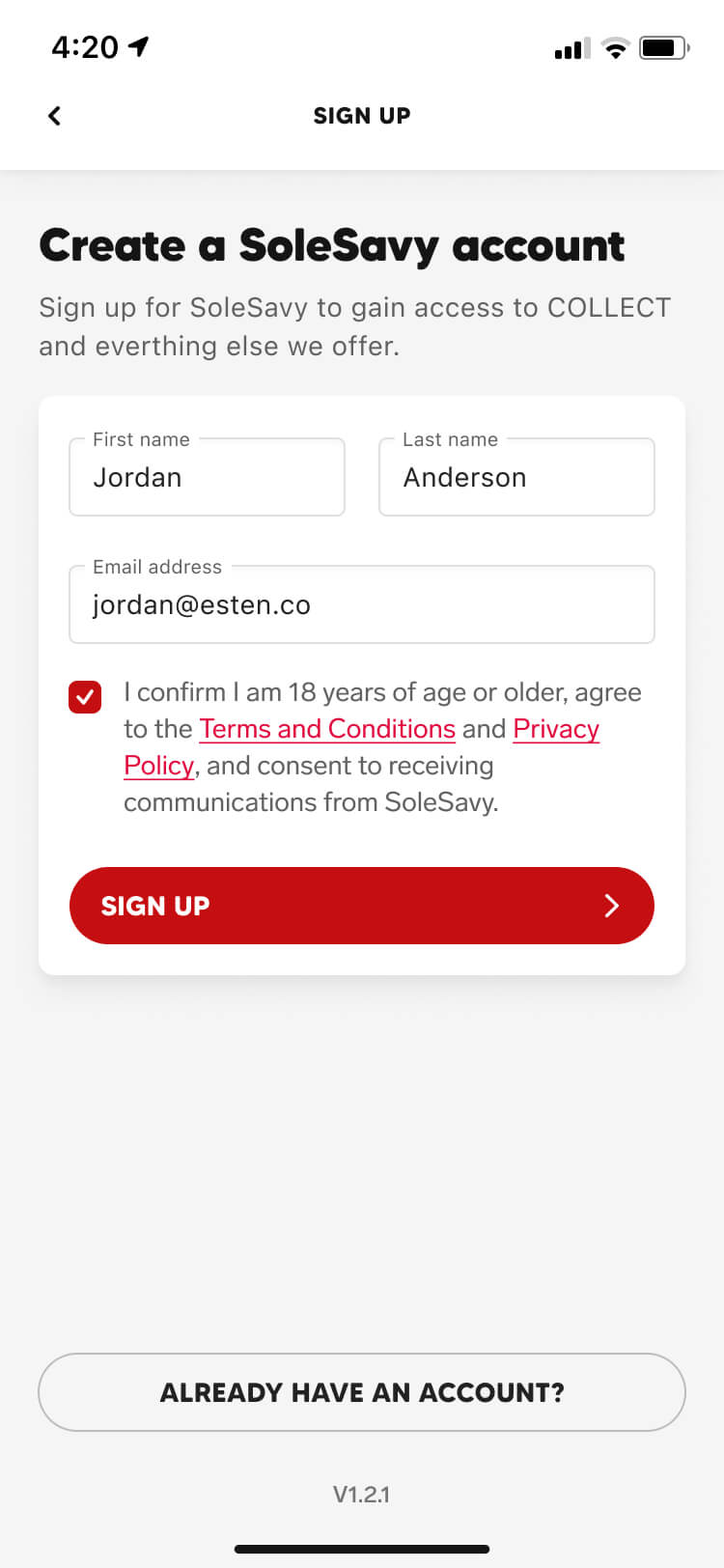
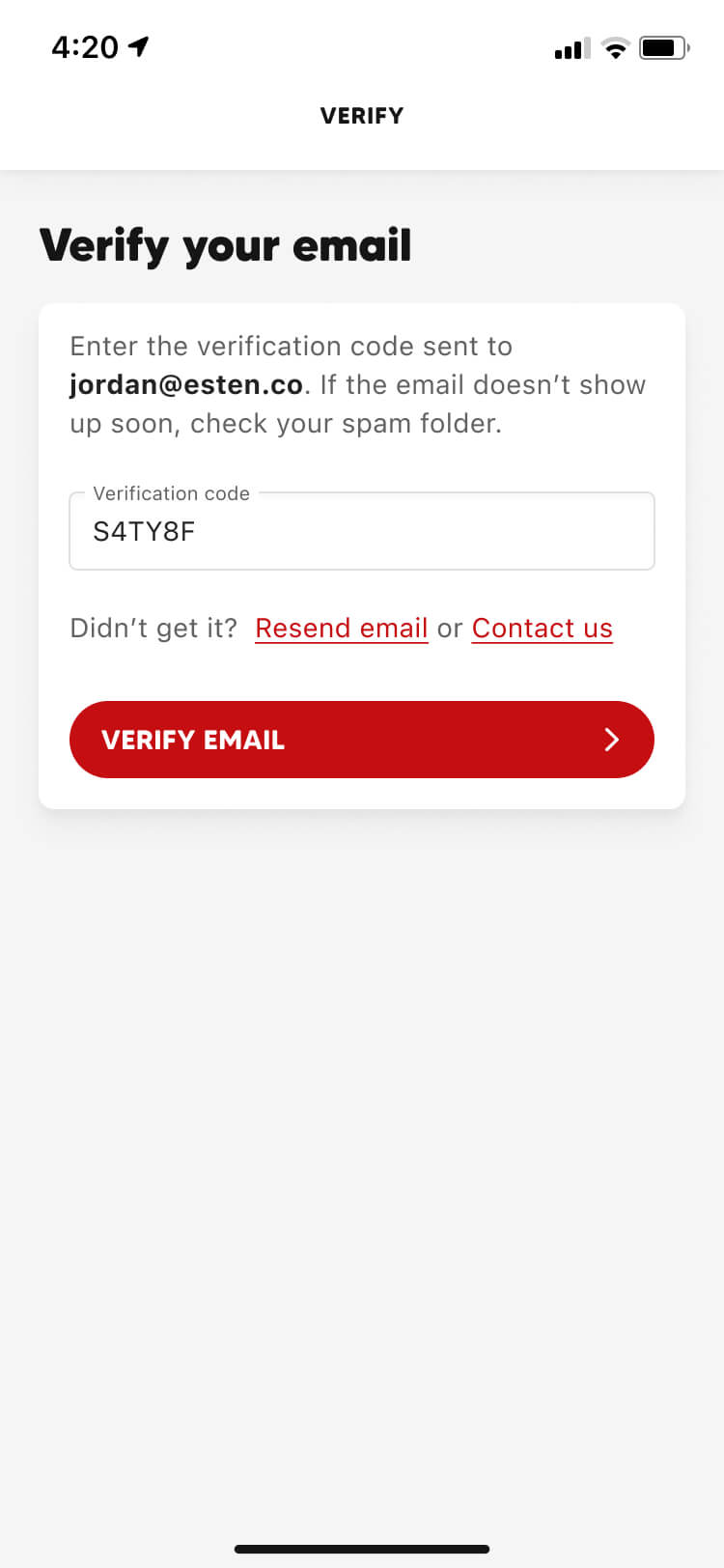
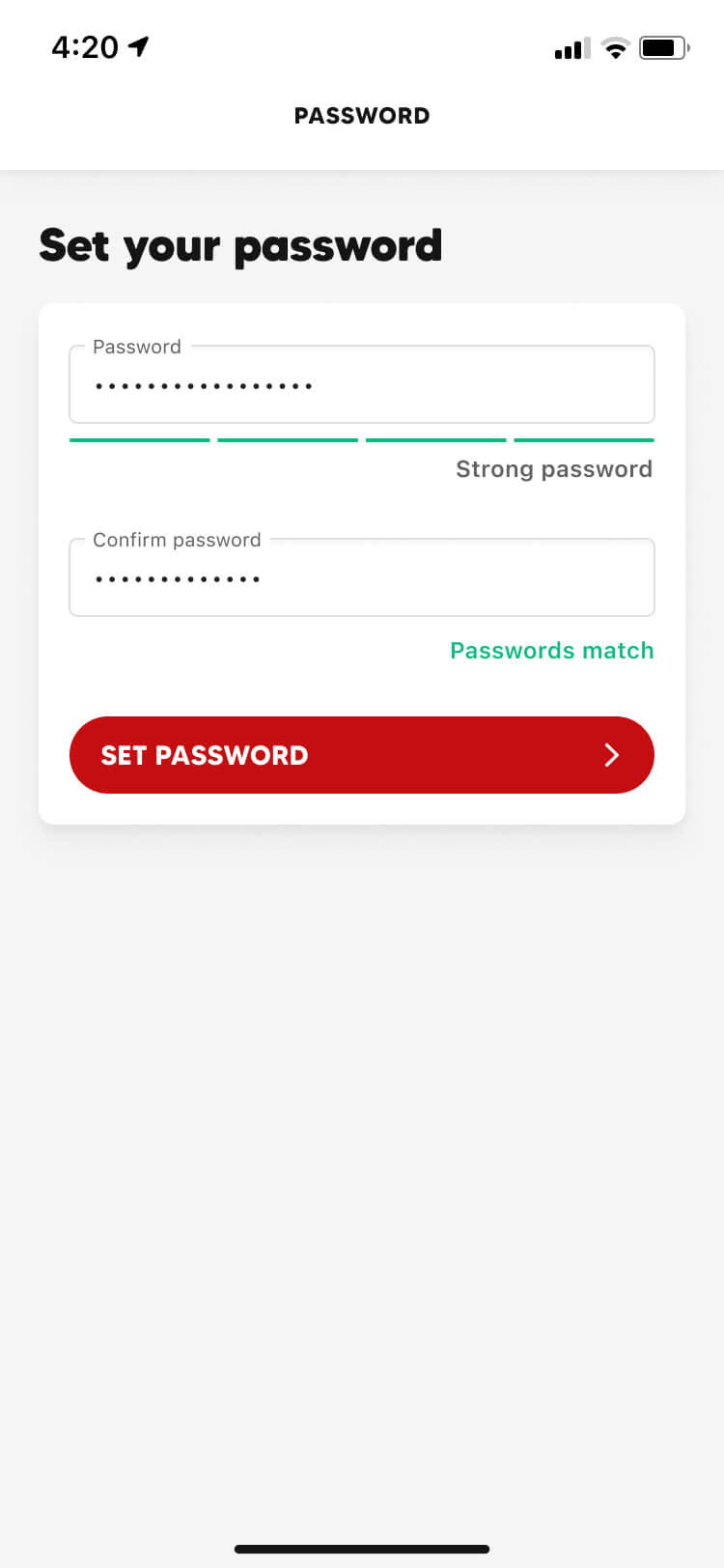
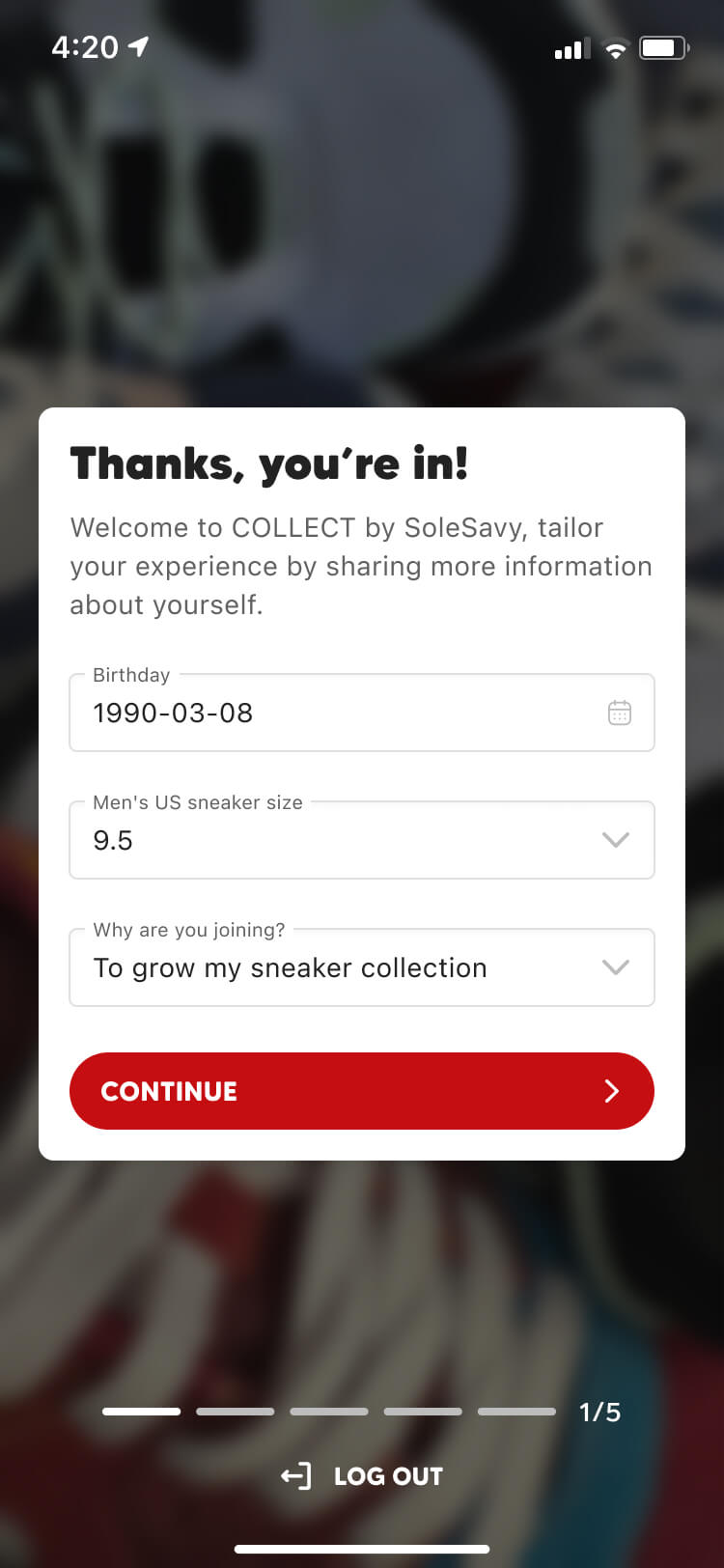
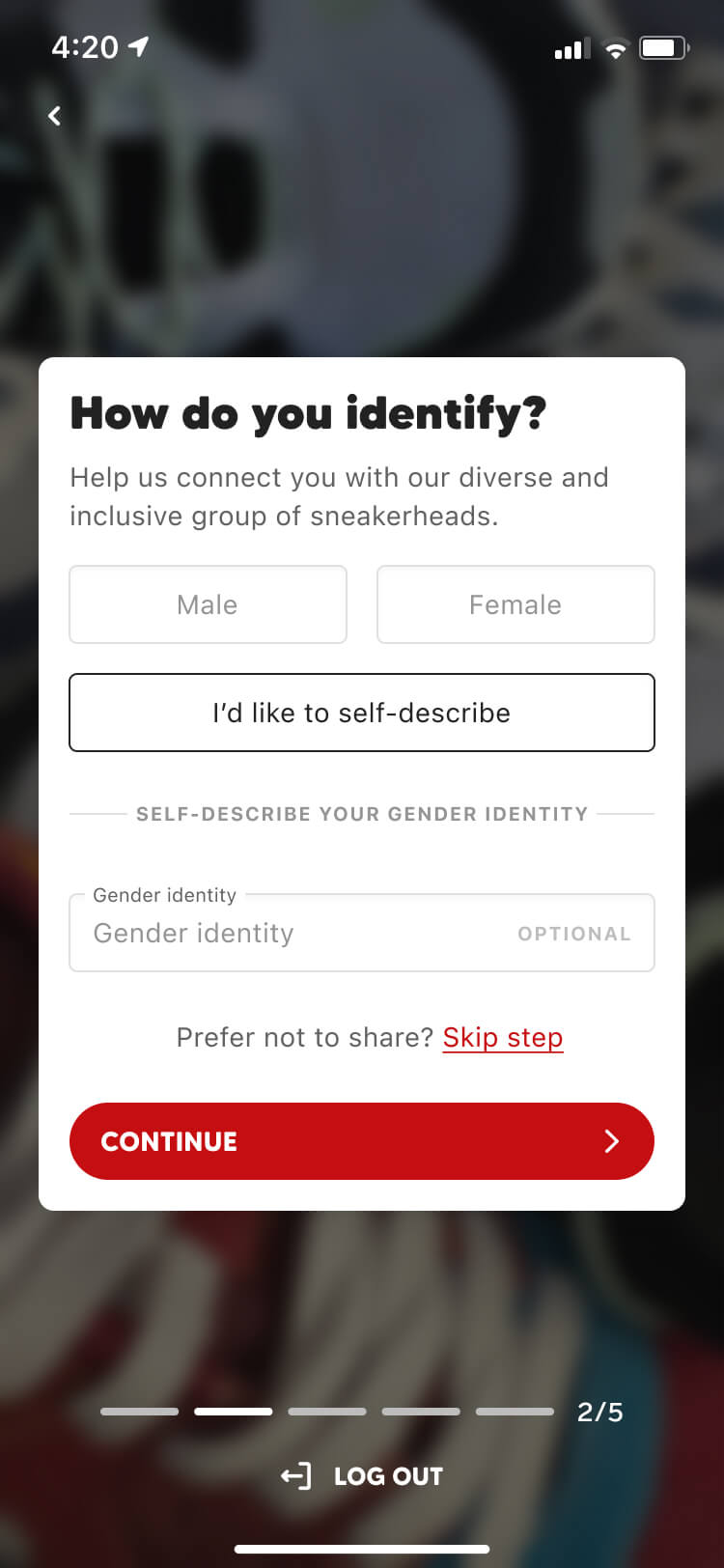
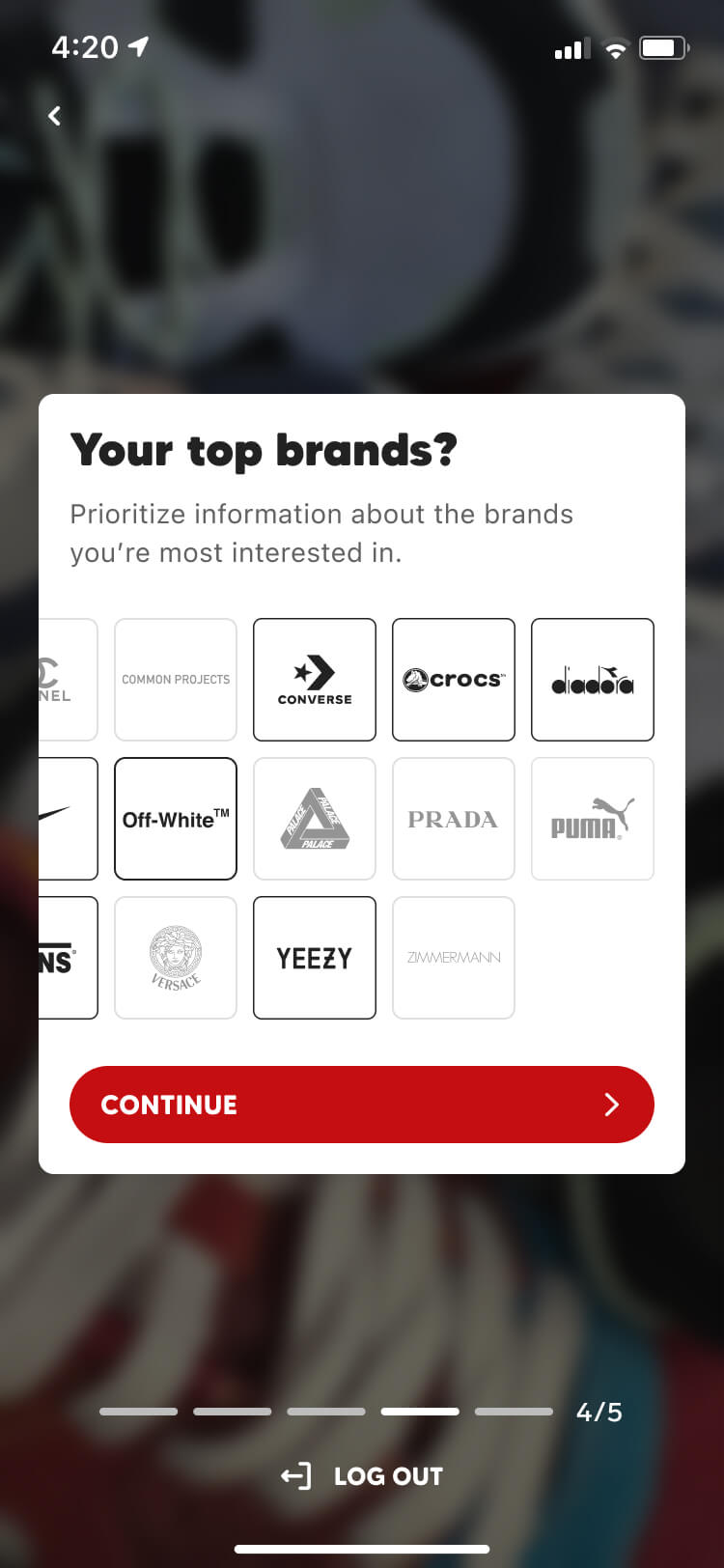
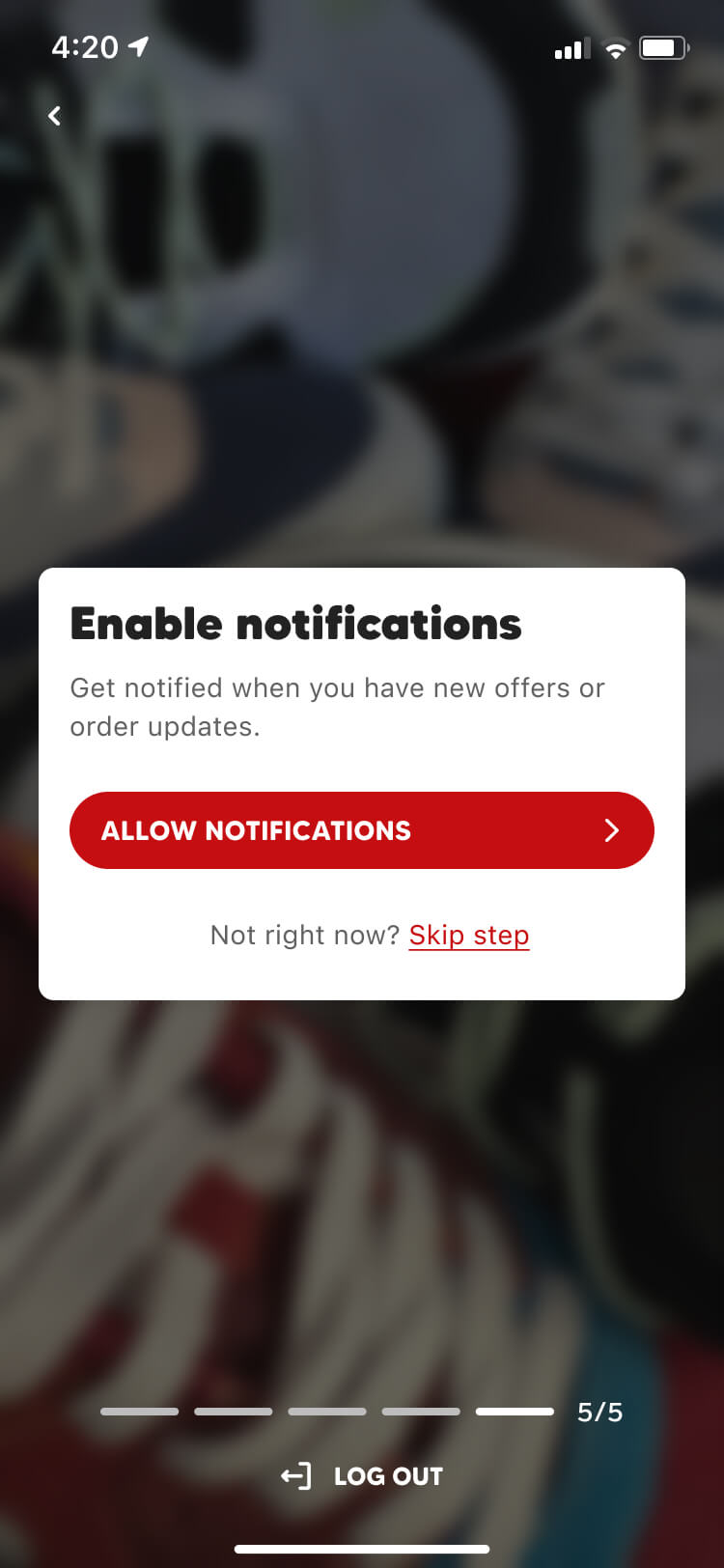
Authentication
When it comes to purchasing expensive sneakers online, having an expert review and authenticate them is crucial for a user’s peace of mind. Recognizing this, we reached out to Legitmark, a leading digital authentication app. Together, we formed a partnership to integrate their authentication services into the Collect app. Tapping into an API that the Legitmark team was developing, we designed an interface that could not only aligned with their authentication processes, but could seamlessly tied into our order flows.